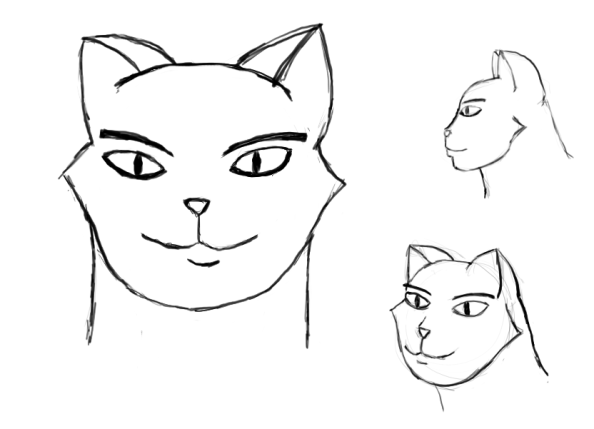Archive
Synfig 0.62.01 Released
Finally the new version of Synfig is out. After six months of working with the Synfig Team we are proud to announce the new version release. We are so happy with it because finally the windows stability has been achieved and more people will enojoy the usage of Synfig Studio.
For the rest of news, follow the full story here:
http://synfig.org/en/news/releases/89-release-06201
Good animating!
Synfig: New Release Schedule
It is time for a new Synfig release! There have been some improvements that have been included in the development branch of synfig code. Although some of the improvements are very interesting, this time we have decided to just release a minor change so the release number will be 0.62.01.
Those are the main changes from 0.62.00 version:
- Improved stability for Windows version using now (optionally) a single thread render system.
- New Tool “Transform” which replace Normal Tool. Unified rotate – translate- scale tool.
- New standard GTK cursors for Scale, Rotate, Mirror, Smooth Move, Text, Rectangle and Star tools.
- Some improvements in SVG import module
- Add ffmpeg video codec and bitrate support at render time
- New Italian translation
- New icons for layers and parameters
- Some bug fixing
The schedule for the release will be like this:
- Splash screen for the new version contest started on March and will end in April 30th.
- During the last week of April, code will be frozen for new features and a candidate release will be out. Call for translators
- During first week of May there will be the Splash screen contest voting pool. A new release candidate including latest code modification and translation will be out.
- During second week of May the final release of 0.62.01 will be out.
The Synfig Project team is also working hard on Documentation restructure and wiki update. Any help on that is welcome.
Also a Code reorganization has been started towards 0.63.00 version.
Wish us good luck!!
Konstantin Dmitriev, artist, director and leader.
Konstatin Dmitriev (aka Zelgadis) is the leader and main animator, designer and director of the Morevna Project, the first 2D Open featured Movie in the world. This project is an special case of study. Using only Free/Open Source Software it has the aim to create a featured film. In the production pipeline there are used several well known tools: Pencil for rough drawings and animatic shots, Synfig for animatic composition and vectorized 2D animation, Blender for final composition, special effects and 3D environment in some scenes, Gimp/Krita for coloring and shading conceptual keyframes and gnu/make and vorbis-tools as helpers for the project render.
Without any external financial and with only the help of some friends, he has created a very interesting project that will be a total success.
All the project sources are released under Creative Commons license so anyone is welcome to contribute. As all the sources of the project are available, he has settled a git repository to control all the changes of the project and from which easily any one can retrieve all the files and just ‘make’ the whole animation if the proper tools have been installed. Also, for project management he has created a wiki and maintains a blog for the main news of the Morevna Project. Even more, he has created his own universal packaging for the main production tools (pencil, synfig, blender) to be sure that all contributors have the proper tool available.
Konstantine is also a very active member of Synfig community and I am personally a fan of all what he does. His enthusiasm, persistence, nice humor, and all his knowledge, make him a valuable partner to care of. I’m proud to have him as friend.
He has moved and installed the wiki, forum and joomla databases that holds Synfig Project into the new host (tuxfamily.org). Even more, he has created some DLP macros that are helping to reorganize the wiki and to help to translate it in any language, in an easier way.
In a few words, he is exceptional.
Synfig Studio: again on the road
After some months of incertidumbre, I’m happy to share with you that Synfig proyect is again on the road. There has been some code improvements lately that goes from a new unified Rotate/Scale/Translate tool to a great improvement in stability in the windows version.
Aslo we are looking forward to a new host solution that hopefully aid us to grow in a proper way. At the moment we still at http://synfig.org
Synfig challenges
In Synfig forum we use to do a monthly challenge to keep the usage of Synfig. This is the last challenge entry I’ve done. I tis completely created with Synfig. The intention was to use the random capabilities of Synfig.
Mr. Moloch
This is the new face of Mr. Moloch. I’ve simplified the face making it easier to animate and draw. Also I’ve tried to give it a “mad looking”. I think that the ears are quite big but I like them that way. I will trace to Synfig and see how does it look. I want to test some different expressions over it to definitively select this face.
The color is something pending. Maybe I paint it with a weird color to make it different. Aslo I would like to paint its mouth of different color, like its stomach. I’m enjoying it!.
Again, Krita and a piece of paper on the tablet were my best partners.
The partner of Mr. Shipwrecked
Here I present the partner of Mr. Shipwrecked. This cat would make the life very annoying to our lonely man. 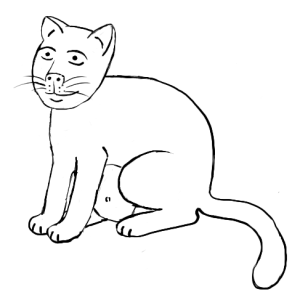
But it is not a mad animal. It is just a question of good luck and opportunity.
Opposite to our Shipwrecked man, this can looks fat, happy and funny. So, do you understand now why our man “hates” this partner? Anyway our man never would make any damage to this lovely cat because it is the only real partner he has.
I have to define what’s its color. Also I’m not so happy with the eyes. But the most important thing is to make it easy to animate.
It hasn’t a name yet. Hmmm, I have to think on one for it. Anny suggestions?
I did it mainly on Krita.
Mr. Shipwrecked
This character has been rounding my head a lot of time. This is going to be the main character of a set of adventures of a shipwrecked in an island. But he is not alone. There will be a partner that would make his l(already difficult life) a hell. Most of the time the problems comes on search and obtain food (look how thin is he).
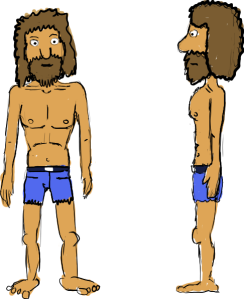
This is a first sketch. Maybe can suffer some variations and simplifications. Let’s see where do I arrive with this.
I used Krita to create it and I plan to trace in Synfig to animate it.
The ingredients of a good animation
In this post I’ve listed the physical tools that an animator might need to produce animations. But all those tools are nothing if you don’t apply them with the proper ingredients.
A good story
You have something to tell, something interesting, that keep the attention to the spectator. This is the most difficult part of an animation, find an interesting story.
A story can be developed in the three classical acts: Setup, Confrontation, Resolution. This formula works in the most of the cases, but you can be imaginative and (depending on the thing that the story is about) use different techniques. You can start presenting the final situation and then rewind the time and try to explain what happened.
One of the most important ingredients of the story is the rhythm. The rhythm consists in concatenate small stories inside the story. The global story has a development line but each scene has the same structure of a story: setup, confrontation, resolution. In this way the spectator attention is kept from one scene to other, making him wondering what would happen next?
A good character
The story and the character are sometimes linked one to the other. In some cases simply a good story works (for example in a stick animation) and the character don’t add significant value to the story, but ususally the character is a good part of the story.
Construct a good character is give him personality. A character has two main ingredients that defines its personality:
- Physics: he can be thin or fat, short or tall, muscled or weak, male or female, etc. Physics condition lot of the character relationship with its enviroment.
- Psychology: A character can be happy, sad, proud, inquisitive, indifferent, aggressive, shy, extrovert, etc. The psychology of the character defines how does it interact with the environment and the situations that, you the narrator, put him on. The psychology of the character can be a permanent situation or a temporal reaction to past or future event. The spectator should have this information in mind to judge the psychology of the character.
Usually good characters tend to make easy the creation of a good story. Have a character with personality makes very easy to put him in an interesting situation to see the reaction oft he character to the new environment or deal.
A good drawings
Most of the people confuse good drawings with good animation. That’s not true. You can create a very bad aniamtion with very good drawings but without a good story or character. And viceversa, you can have a good animation with bad drawings if the story and the character are good. So this is not a must. You can be a bad drawer and become a good animator. Oh! So I must concentrate just on the story and the character! No. An animation has more ingredients. How to draw good is a long issue so I’ll leave it for now.
The secret ingredients
An animation is basically a sequence of different images at a given time that gives the illusion of movement. But the illusion of movement is not a mechanical question. To go from point A to point B you can think on a straight line. But real life is not that way. There are curves. I mean, give the illusion of movement in a believable way the animator must take account some of the classic ingredients:
- Timing: Not all the actions occurs at the same speed. Even the speed changes from the beginning, the middle and the end of the action.
- Weight: Objects have weight. A good animation should reflect it. The weight feeling is accomplished by the combination of the drawing and the timing.
- Anticipation/Reaction: By using a good anticipation, the spectator should predict what’s going to happen later. The reaction is a natural way of express the believability of the actions.
- Overlapping: Actions doesn’t occur one each time. They always happen overlapping with other actions.
- Posing: By carefully selecting the key poses, the spectator can feel the storyline without need to have visual feedback of the in betweens. Human brain can make up the middle images if the poses are good enough to describe a good action.
- Exaggeration: Usually exaggerate the matters of things helps on the rest of ingredients. Exaggerate the ingredients allows make them more noticeable for to the spectator.
So even if your drawings are bad but the story/character is good and you do good usage of those secrets ingredients, the animation will be a hit.
Things that you may need
Ok, so let’s start.
To be an animator you’ll need:
- Patience.
- Imagination.
- Observation abilities.
- Perseverance.
- And finally, lots of paper an pencils.
Really!. If you think that having a computer a the most cutting edge animation software would help you on become a good animator, you’re wrong. Anyway it will be crazy, or at last not productive, to try to do an animation without the help of the computer.
Seriously, this is the list of things I consider you should have todedicate to the animation:
- Paper and pencil: Most of the animations start with a draft, an idea. Use them!. You can also use the computer directly if you feel confortable doing that way. But nowadays most of the people uses the pencil and the paper for drafts. Later I’ll dig into the best options of paper and pencil.
- Scanner. Any kind of scanner would help. It is just for convert your artwork to digital media that can be uploaded to the computer. In other moment I’ll study what’s the better size for each occasion.
- Software. The decision of what kind of software you need is not a simple question. Basically you’ll need:
- A Word Processor for Screenplay and Storyboard tasks.
- An Image Manipulation Program. Even if you use the paper and pencil it will be the first application you’ll use after import it to the computer. It is a fantastic tool for color management.
- An animation software. This tool is a key. Choose it carefully. Specially the output capabilities are the most important of its features. Or do you want to open the render output into other application to obtain the final format result?
- A Compositor: even if your animation has not sound you’ll need to mount all the scenes into a continuous stream before release them all. It must have non linear edition capabilities.
- A Sound Recording software. You’ll have sometime the need to create a dialog based on the screenplay. You can have the need of record the voices of the actors.
- A Sound mixer and special FX generator. Maybe you can use your video compositor for mixing tracks and the sound effects can be obtained already created, but in some cases you need to create the sound effects artificially or use a live record and a effect software to obtain the desired result.
- Audio devices: microphone, mixer.
- A computer: The faster, the best. Animation involves some hard tasks like image render, sound mixing, vodeo composition, video encoding, etc. that will be much more satisfactory if the computer is fast enough.
In the tool page you can find all the ones I’ve collected that satisfy my desires.